The three golden rules of SPICE in KiCAD
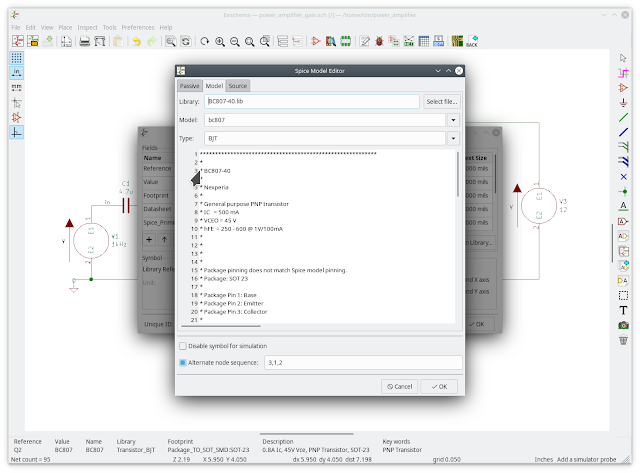
There are three things that stop spice from working inside KiCAD. Here they are. 1. Use a .spiceinit file To allow ngspice to use PSPICE models, place a .spiceinit file in your home directory. With the contents: * user provided init file set ngbehavior=ps 2. You need a zero node Always place a node zero from the PSPICE library in the Schematic Editor. Normally you will connect this symbol to your ground. 3. Match Package Pins Always match the pins on the package to the SPICE model pins. This is done when you edit the spice model for a component. For transistors, SPICE expects pins 1,2,3 to be collector, base, emitter respectively. You should modify the pin order to match the pins in the pakage. For the BC807 the correct alternate numbering is 3,1,2 as pin 3 is the collector, pin 1 is the base, and pin 2 is the emitter. See Figure below For the 741 model, the pin order must match the package pins.
